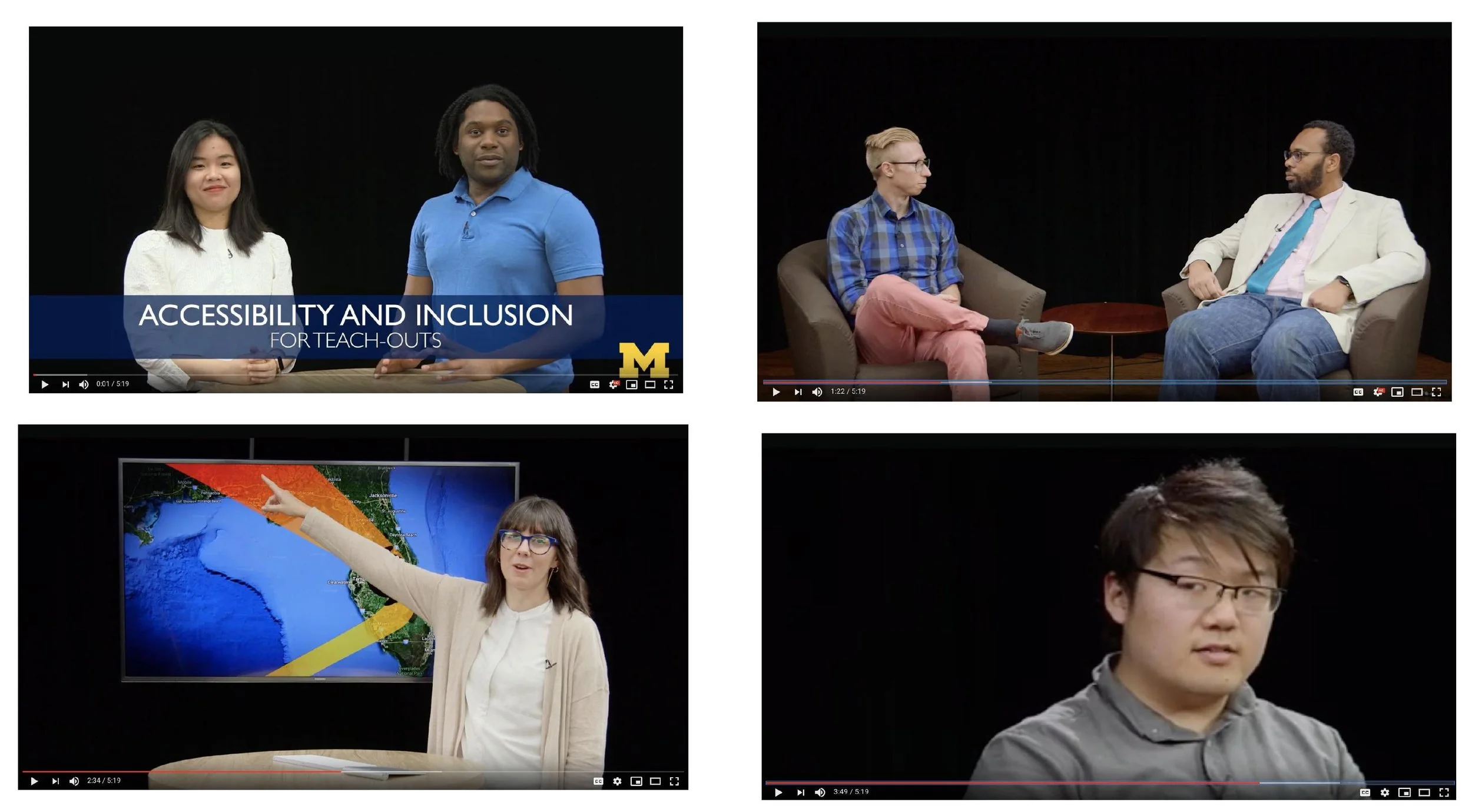Accessibility and Inclusion “CPR” Toolkit and Training Program for University of Michigan’s Teach-Outs Online Learning Experience
BACKGROUND
Background
The Teach-Outs (T-Os) are free and open online learning events where learners engage with diverse experts, discuss and connect with other participants, and consider actions to take in their own community. T-Os are primarily delivered through a series of curated, segmented online modules consisting of educational videos accompanied with a discussion forum, surveys, readings, and a call to action (i.e., a directive to prompt a response from the audience). The Center for Academic Innovation (CAI) used the Coursera.com platform to have users engage with content.
Diagram above is the structure of an ideal Teach-Out. This image is produced by the University of Michigan Center for Academic Innovation Design Management Team
The design managers work with subject matter experts (SMEs) hosts (non-CAI main stakeholders) to craft, plan, and implement
craft the Teach-Out topics
the segmented video topics, video format idea per segmented video (e.g., presentation, demonstration, interview) for each segmented
With respect to video production, design managers collaborate with CAI, in-house videographers to produce final videos.
Problem
While accessibility and inclusion was a general concern of the design managers who led the production of T-O, the team did not have a specific mechanism for training hosts and guest to help keep the contents of the T-O accessible and inclusive to users from multiple backgrounds. The team had very little research on how accessible T-O was from a content perspective. The Design Management Team needed resources to train Teach-Out hosts and guest speakers in accessible and inclusion design for the Teach-Outs model. At the same time, the solution needed to be malleable enough so a Design Manager could use certain resources from a toolkit and training materials as needed, particularly for shorter timelines.
hYPOTHESIS
If T-O participants are trained in an agile, adaptive, and contextualized manner on accessibility and inclusive design, specifically for the T-Os format, then T-O’s content will result in being more accessible and inclusive to a larger audience.
LIMITATIONS
Little user feedback from Teach-Outs users - We could have considered collecting feedback from users (who consume T-O) to identify additional areas of accessibility and inclusion.
Lack of testing with instructional video - due to the production efforts and time, there was no opportunity to test out the instructional video (in combination with the other parts of the toolkit). Testing out the video with guest experts and/or hosts and collecting feedback could have led us to revisit the video content.
Volatile Teach-Outs development/production timeline - From ideation to production, this timeline can vary from three or four months to two weeks. It is common to think about project timelines across weeks or months, but that metric is not always helpful for Teach-Outs because the frequency of planning meetings changes drastically depending on the launch date. This means there’s less face-to-face time to train guest experts and Teach-Out hosts in inclusion and accessibility practices
MY APPROACH - METHODS
My approach for designing a solution to the Design Management team’s issue was to employ learning experience design (LXD). LXD is a framework that is a cross between instructional design (ID) and user experience (UX) design. (See image below)
The medium article Instructional Design Vs. Learning Experience Design: Is There Really A Difference? Underscores that, “At first glance, it may appear that UX Design and Learning Design are poles apart but, in reality, many UX Designers will become involved in Learning Experience Design when creating help, tutorials, onboarding, etc. for their digital products”
What do I mean by accessibility and inclusion?
“ “I realized midway through designing the plan that I did not have a working definition of accessibility and inclusion. In the online learning space, accessibility generally relates to users living with disabilities that people are familiar with, such as blindness or hard-of-hearing, while inclusion encompasses markers of identity, such as nationality, race, and language. However, a disability forms part of someone’s identity. Thereupon, I integrated the two concepts because they were both equally important and influenced each other in this project.””
Above are sample screenshots of the working documents for when the Learning Experience Designer (who specialized in accessibility in the web content) and I conducted an audit of 12 Teach-Outs videos
I utilized multiple frameworks and guidelines in design and web accessibility, such as the Universal Design for Learning and the Web Content Accessibility Guidelines to contextualize my observations and created categories, learning objectives, and best practices that could be immediately implemented in Teach-Outs.
FINAL DELIVERABLES FOR “CPR” Toolkit
Instructional Training Video for Teach-Outs Hosts and Guests
The five-minute instructional video introduces guest experts and hosts to CONCEPTS in inclusion and accessibility.
Pre-Filming Training and Workshop
The pre-production training is a set of presentations for meetings leading up to production that surface prior knowledge among hosts and guest experts (e.g., faculty and staff) about inclusion and accessibility, along with presenting our guidelines and recommendations. The stakeholders PRACTICE these recommendations with curated, tailored activities so they take theory and apply it to practice.
Our double-sided infographic REMINDS hosts and guest expert of these practices both prior to, and the day of, the video recording.
IMPACT
To develop CRP, I led the collaboration with the following teams:
Design Management
Compliance
Media Design
Public Engagement
Behavioral Science
Learning Experience Design
UX Design
Pictures of me training subject-matter experts (SMEs) and presenting the CPR toolkit
“The toolkit and resources that Marcus created increases the Teach-Out team’s ability to work closely with partners and guest contributors to bring inclusion and accessibility to the forefront of the design process.”